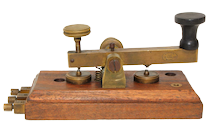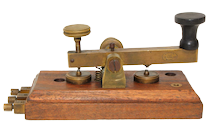Alphabet,
Numbers and
Punctuation
present a grid of
paired buttons, each labeled 'Play' or blank.
Press 'Play' and you'll hear the Morse Code for either
a letter, number or punctuation mark, depending on
which module you selected. The blank button acts
as a toggle; press it and the character is revealed
or hidden, depending on the state when pressed.
Word List is quite similar except that instead of working
with a single character, the Morse Code is for common
words encountered in a QSO.
Navigation:
Back: Up one level
Previous: Previous Word List
Next: Next Word List
Shuffle: Shuffle tiles randomly
Play All: Play all codes
Stop All: Stop Play All
Reset: Reset random shuffle
Show All: Reveal/Hide all codes
Note on
Play All: There is a 1 second delay before each code plays. you can
increase this via the delay setting.
Morse Match plays a random Morse Code selected from
the alphabet, numbers 0-9 and common punctuation
marks. The user has to match the Morse code played
by pressing the character using the onscreen or
computer keyboard. This is continuous copy practice.
The Morse Code keeps coming until you decide to quit.
Navigation:
Back: Up one level
Start: Start playing Morse Code.
Repeat: Repeat the last Morse Code played.
Show: Reveals the correct answer. After a
selection is made, it displays the answer with
a green background if correct and a red if not.
Recognition randomizes the alphabet and numbers
0-9. It then plays each character in the set and
waits for you to make a selection using the onscreen
or computer keyboard. Once the entire sequence has
been completed a tabulated score is presented.
Navigation:
Back: Up one level
Start: Start playing Morse Code.
Repeat: Repeat the last Morse Code played.
Blank: After a selection is made, it displays
the answer with a green background if correct
and a red if not.
Call Signs
presents 10 random callsigns, selected from a database
of 1800, from both US and international sources. Press
'Shuffle' to hear another random 10. You can listen to them
individually or press
Play All to hear all ten in
sequence. Pressing the blank button will reveal the individual
tile.
A submit button and an input box are to the right
of the callsign. You can enter what you copied
into the input box, press
Submit and you'll be
told if you copied correctly.
You can also do this in sequence for all 10
callsigns. Fill in the input boxes, then
press Submit All.
When using submit/input box it's suggested that
you apply a delay of a few seconds to the sound
playback. This will give you time to "click into"
the input box and be ready to type before the
sound starts.
Upload List
Upload a list of words or phrases. Beta, only upload lists
of words or phrases terminated by a carriage return, not
other delimiters, such as comma, semicolon, etc.
Play the word or phrase by clicking on its tile.
Predefined lists are also avaiable.
Navigation:
Back: Up one level
Play All: play all words,phrases
Stop All: stop Play All
Load file: 2 green arrows: upload word file
Preload: Load list selected from Preload dropdown menu
Abbreviations, Prosigns and Q Codes.
These modules list the selection along
with a 'Play' button. The only navagation
button is 'Back', which returns you to the
previous menu.
Abbreviations
: A listing of common abbreviations
encountered during a QSO.
Prosigns
: The common prosigns encountered during a QSO.
Q Codes
: The common Q codes encountered during a QSO.
Navigation:
Back: Up one level
Sound modifiers:
WPM: Words per minute (character speed).
Frequency: Controls the pitch of your side tone: 600Hz - 900Hz
Farnsworth: Adds a delay between characters, slowing the
effective WPM while keeping character speed high.
Delay: Adds a delay prior to the character or word beginning to play,
default 0, 0-10 via spin control.
K5JF CW Trainer uses
jscwlib
by Fabian Kurz, DJ1YFK
jscwlib is published under the MIT licence.
Back